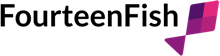So you've heard about our awesome web clipper for the Learning Diary but you use Microsoft Edge instead of Internet Explorer? Have no fear! You can still use the web clipper, although it does require a bit of extra work...
Step 1: Install EdgeManage
Microsoft Edge is quite limited, so someone has created a little app to manage your Edge favourites. Here's the link to download it:
www.emmet-gray.com/Articles/EdgeManage.html
Step 2: Copy the link to the Internet Explorer web clipper
- Go to our web clipper page and go to the Internet Explorer section.
- Right click on the Record CPD button and select Copy link. This copied the code for the web clipper bookmarklet onto your clipboard, ready for you to paste into EdgeManage in a moment.
Step 3: Create a favourite
- Close down the Edge browser and open up EdgeManage
- Right click on the Top entry and select Add New (below) then Favorite

- In the first box, type in Add to Learning Diary
- In the second box, paste in the code you copied in Step 2

- Click OK to add the favourite
- Go to File and then Save to save the changes you made to Edge
Step 4: Use the web clipper
- Close EdgeManage and open the Microsoft Edge browser
- Go to an interesting web page that you want to save to your Learning Diary
- Highlight some words on the page (this is optional – anything you highlight will go into your private notes)
- Open up the Hub in Edge, which is the three line icon in the top right
- Click on Add to Learning Diary

We hope you find this useful. Let us know if you have any questions!
We have personally installed the third-party software linked to in this page to produce the screenshots above. It seems like a great little application. However any links to third-party software available on this website are provided "as is" without warranty of any kind, either expressed or implied and such software is to be used at your own risk.