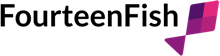Getting started on your Appraisal with FourteenFish
We are here to light the way through the dark and sometimes overwhelming world of the appraisals. Follow me for an action packed few minutes of toolkit literature, like a well laid out Ikea instruction pamphlet.
Appraisal Overview
When you first log in you will be taken to the colourful and friendly Dashboard. If you click on Appraisal you will then be taken to your Appraisal Overview. A great little page for a quick glance at what your appraisal looks like at any stage.
One of the first things you you should do is set your appraisal date. When you come back to the overview it will most likely be 2017/2018 but for some it may even be 2018/2019. "It’s 2016!" I hear you cry. Do not fear this is just the appraisal date format chosen by NHS England and they run April to April. You can find out more information about your date by clicking on the mini drop down arrow to the right of your date. The arrow also allows you to view previous or future appraisals OR start a new appraisal. Handy really!

To the right of your appraisal dates you will see a handy View appraisal summary button. This will allow you to see your appraisal as your appraiser would see it, if you are curious.
The forms
Next you will see Appraisal details and preparation where all the knick knacks of your appraisal are laid out. Each one is a link to its very own page. So for example you can click on Set your appraiser or Set your appraisal date or Roles or Health Statement and they will each go to their own little pages. The items on the left will have a small circle next to them, these go green when they are finished. So hopefully this top part is very clear and you can easily see if you have something left to complete and it is very easy to edit these parts throughout the year.
What about all my Learning Diary entries?
Below this section you will see Supporting information this is where the magic happens. So, throughout the year you will have been adding to your Learning Diary, CPD, your feedback results, QIA, Significant events, and so on. Once you have ticked the entries in your Learning Diary that you wish to see in your appraisal they will appear here, in your appraisal! As with the appraisal prep part, each section has a circle that will turn green once you have reached the minimum requirement for each section of your appraisal. So It is a simple as ticking a box, now that is something you can do the night before!

PDP
PDP is not the easiest part of the appraisal process but defiantly one of the most beneficial parts
Lastly PDP. Some may argue not the easiest part of the appraisal process but defiantly one of the most beneficial parts. As coming up with your PDP and putting it down in words is pretty tricky at times we have tried to make the rest of the process a little easier by laying it out as clearly as possible. You can read more on our recently new and improved PDP it's only a quick read and it will really help make your appraisal prep easier! As you have guessed by now, we love a little green circle, once they are green you know you are ready to roll!

Submitting your appraisal
My personal favourite is the What’s left to do button. This is a fab way of seeing very quickly and very clearly any tiny detail you may have over looked, not only that but each item on the list is a link so you don’t even have to search for the bit you missed, just click on the link and it will take you right there!
You can also give your appraiser early access and of course once you are happy and all the relevant forms and information is ready you can sign off you appraisal ready for your appraisal meeting.

I hope you have found this helpful, this is only a brief run through of the Appraisal Toolkit so if you have any questions please feel free to contact us at anytime, we are always happy to help!
We will of course be covering more of the Toolkit throughout the coming weeks but be sure to check out our previous blogs for more hints and tips to help you along with your appraisal! www.fourteenfish.com/blogs