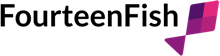Here at FourteenFish we are all about making essential processes as easy as possible.
We have discussed at length how to make this better for everyone and we are now very pleased to announce we have put in place a brand new system to create, manage and purchase for your team.
Let me show you around…
Log in as normal. You will now see on your Dashboard you have an option at the top to Manage FourteenFish for your team.
 If you click on this for the first time you will be taken to the first of four simple steps. So Step 1:
If you click on this for the first time you will be taken to the first of four simple steps. So Step 1:
 Step 2: To let the members of your team know what is happening and why they have been added to a community, they will be sent an email. You can edit that email in Step 2 or you can skip this step.
Step 2: To let the members of your team know what is happening and why they have been added to a community, they will be sent an email. You can edit that email in Step 2 or you can skip this step. Step 3: Add your colleagues! Colleagues with a FourteenFish account will be added automatically, the others will be sent an invite that will prompt them to create an account with us...
Step 3: Add your colleagues! Colleagues with a FourteenFish account will be added automatically, the others will be sent an invite that will prompt them to create an account with us...
 Last Step, select the products you wish to purchase (discounts are added automatically) and checkout as normal.
Last Step, select the products you wish to purchase (discounts are added automatically) and checkout as normal.

Your colleagues can then click on the pink 'Use community credit' button to use the credits purchased for them from the 'Surveys' section of their own account.  Alternatively, you can apply credits to your colleagues’ accounts for them because it’s not just purchasing team credits that we have made easier, managing your team’s credits and surveys have had a makeover too!
Alternatively, you can apply credits to your colleagues’ accounts for them because it’s not just purchasing team credits that we have made easier, managing your team’s credits and surveys have had a makeover too!
Now you can see who is part of your team, who has used their credits, you can set up surveys for members and more. Simply go to Communities or click on the Manage FourteenFish for your team link again.
More details about individual members of your team and the status of their surveys can be found by clicking on 'Details' next to their name.