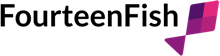The 9th of April 2018 saw the release of the latest GMC Guidance on appraisal and revalidation.
Dr Susi Caesar (GP and Service Lead at Wessex Appraisal Service) has written a great summary for anyone wanting a refresher/update on the appraisal and revalidation guidance and a more in-depth look at any changes. Read the full article here.
This blog’s focus is on one new policy set out by the GMC…
“You must make your RO & Appraiser aware of all the places you have worked and the roles you have carried out as a licensed Doctor since your last appraisal.” - (Dr Susi Caesar)
UPDATE OCTOBER 2018
This has now been revised to state:
"You should have one annual whole scope of practice appraisal that must reflect all the roles you have held and places you have worked during that year. It is important you identify your whole scope of practice so you can make sure your supporting information covers all aspects of your work/roles over the last year, not just where your current placement is at the time of your appraisal. Your supporting information must cover any work you do in:
- Clinical (including voluntary work) and non-clinical (including academic) roles
- NHS, independent sector and private work
You would not be expected to list the details of every placement in that year. For example, as a GP you would not have to list every GP practice and time that you worked if there are many placements, however you should highlight the practices where you worked the most."
This is helpful clarification, especially for those that work in many different locations such as locum GPs.
However, we have kept the guide below as we recognise users may still wish to record every place of work for their own records if not appraisal purposes and this is straight forward to do on FourteenFish.
Our developers have made a few changes to the ‘Scope of work’ section (‘My roles’ under ‘My details’ on your appraisal page) to help make recording your roles for your appraisal easy and it looks like this…
To add a role for the first time start by clicking the pink button ‘Add a role’ (bet you weren't expecting that!)

Once you have added your roles you will see them in a handy, editable, list.

Now when you go to add another role we ask you some helpful questions so it is easy for you to record all the correct information. For example…

We hope this will help make things clearer and easier! We are always happy to hear feedback and if you have any questions we are always happy to help. Contact us at support@fourteenfish.com