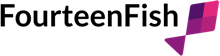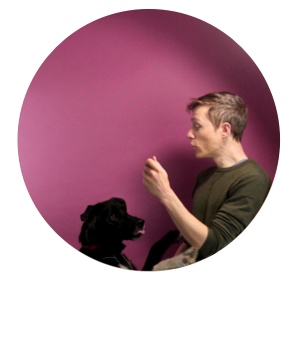We're nearly ready to release the new FourteenFish Portfolio mobile app.
Use the FourteenFish Portfolio app to work on your Appraisal or Trainee Portfolio any time, anywhere. This app replaces the old Learning Diary app, which will eventually be retired once the Portfolio app is fully released.
We want to get it into the hands of users as soon as possible, so we're releasing an 'Early Access' version today. There are a limited number of places available, so if you want to test out the app you should act soon.
You'll be able to capture learning logs on the go, and help us iron out any bugs before we make it available to everyone else. The FourteenFish Portfolio app has been undergoing internal testing for a few months, and we're really proud of it, but there may still be a few issues and rough edges.
The FourteenFish Portfolio app will replace the old Learning Diary mobile app you may be familiar with if you use FourteenFish for your appraisal. But for now, both apps will work fine at the same time.
We have versions for iOS and Android. Please follow the instructions below to install the app on your specific platform.
Join the Early Access program for iOS
- Install Apple's TestFlight app
- Follow this link on your iPhone or iPad to install the app: https://testflight.apple.com/join/4WleGaKT
Join the Early Access program for Android
Follow this link on your Android device to install the app: https://play.google.com/store/apps/details?id=com.fourteenfish.portfolio
What to test
Currently the app allows you to:
- log in to your FourteenFish account
- download your learning entries
- view, edit, and create entries using the templates available for your account type (in other worlds, you’ll have different templates available depending on whether you use FourteenFish for your appraisal or for the trainee portfolio)
- attach and upload files to your entries, from your camera, photos, and files
- view existing attachments
- search entries and filter by template type
- sync changes back to the FourteenFish website
- receive changes made on the FourteenFish website
- select dark or light colour scheme
Please have a poke around and test the app. If you run into a bug or something doesn't make sense, contact support via https://support.fourteenfish.com/hc/en-gb/requests/new and include:
- what were you trying to do
- what did you expect to happen
- what happened instead
- please provide a screenshot if you can
Brook Elgie
Head of Development, FourteenFish