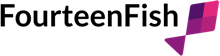There is now a much more convenient way to manage your learning entries in FourteenFish.
Learning entries are things like CPD, QIA, Significant Events, Feedback and so on. Basically anything in the Supporting Information area of your appraisal.
The new "All entries" screen
You now have a really nice way of viewing and managing all your entries on one screen...

You can now move multiple entries in and out of your appraisal in a couple of clicks, and even move entries between appraisals if they have accidentally ended up in the wrong one.
In line with the soft re-boot of appraisal, you don't need to reflect on absolutely everything, or include all of your learning in your appraisal. The new All entries screen allows you to hide entries from your appraisal, while still making sure you still evidence enough learning meet the recommended minimum of 50 hours.
We've included a range of filters on the page, and a search-as-you-type interface to allow you quickly locate a specific entry.
Analysis of your learning entries
We have also recently revamped the Analysis page, also known as the "pie chart page". This page gives you a useful breakdown of your learning by your different roles, and any tags that you've created.
Here is our logic behind the new design...
- We like pie charts. Everyone likes pie charts.
- What's better than a pie chart? A doughnut chart.
- What's better than a doughnut chart? Two doughnut charts!

As well as being nice to look at, the Analysis screen is useful material for your appraisal to show whether your Supporting Information is aligned to your Scope of Work.
Dashboard counter
On your FourteenFish Dashboard, you can see a quick counter of your learning credits to make sure you are on track for your next appraisal. A few users have contacted us to say that the number on the counter wasn't what they were expecting.

You can see the date that is being used to calculate the credits, and modify the date if you want to. You can also quickly access the new All entries screen from your dashboard.
Give us your feedback
Please let us know what you think of the changes. We're really keen to hear your feedback, and any suggestions you have.